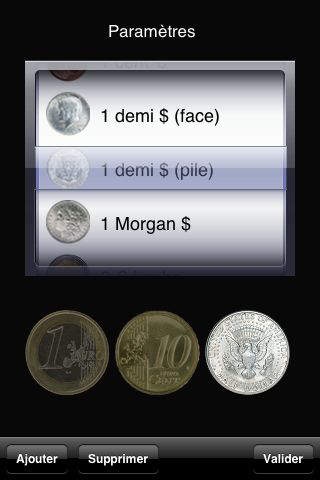Magic Coin pro 2.1
Continue to app
Paid Version
Publisher Description
Magic Coin: Original concept and visual design: Benjamin Vianney Development and programming: HSKA Insert one or more coins into your iPhone/iPod. Animate them virtually, then produce them magically. Effect: Ask spectators to kindly lay a few coins on a table. Take one of the coins. Insert it into your iPhone/iPod. The spectators will be able to see that it is really inside and that is moves along with the movements of your hand. Shake your iPhone and the coin instantly falls on the table. Offer to repeat the experience with a different coin and, once again, the spectators will be able to see the coin on the screen. Shake your iPhone and, to everyone s surprise, the coin will progressively increase in size until it no longer fits on the screen. Tilt your iPhone/iPod make the jumbo-sized coin appear. Key features: The coin on the screen moves as you tilt the iPhone/iPod You can repeat the experience up to 3 times with different coins. 3 coins may be added together on the screen. The hidden application menu allows you to choose the desired coins in advance. High audience impact. Coins currently available: Euros: 1 centime 2 centimes 5 centimes 10 centimes 20 centimes 50 centimes 1 EURO 2 EURO Jumbo 2 EURO Dollars US Half-Dollar US Morgan Dollar Jumbo US Half-Dollar
Requires iOS 3.0 or later. Compatible with iPhone, iPad, and iPod touch.
About Magic Coin pro
Magic Coin pro is a paid app for iOS published in the Recreation list of apps, part of Home & Hobby.
The company that develops Magic Coin pro is Hannouf & Serghini Consultants. The latest version released by its developer is 2.1.
To install Magic Coin pro on your iOS device, just click the green Continue To App button above to start the installation process. The app is listed on our website since 2010-02-17 and was downloaded 10 times. We have already checked if the download link is safe, however for your own protection we recommend that you scan the downloaded app with your antivirus. Your antivirus may detect the Magic Coin pro as malware if the download link is broken.
How to install Magic Coin pro on your iOS device:
- Click on the Continue To App button on our website. This will redirect you to the App Store.
- Once the Magic Coin pro is shown in the iTunes listing of your iOS device, you can start its download and installation. Tap on the GET button to the right of the app to start downloading it.
- If you are not logged-in the iOS appstore app, you'll be prompted for your your Apple ID and/or password.
- After Magic Coin pro is downloaded, you'll see an INSTALL button to the right. Tap on it to start the actual installation of the iOS app.
- Once installation is finished you can tap on the OPEN button to start it. Its icon will also be added to your device home screen.